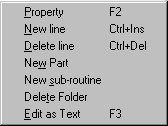
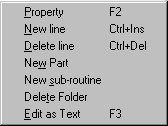
The Edit menu is displayed only in the Advanced editor. Each function refers to the current line in the Mission Script Display.
| Property | Pop up the property window for the current line |
| New Line | Insert a new line just before the current line. |
| Delete Line | Delete the current line |
| New Part | Add a new part in the mission. See Multi-Part |
| New sub-routine | Add a new sub routine add the end of the mission. See Procedure |
| Delete Folder | Delete the currently selected Folder. |
| Edit as Text | Edit the current line as Text |